If you are a student living on campus, you have access to Xfinity on Campus with your university credentials on several different types of devices.
You do not need to pay extra for access to Xfinity On Campus. Xfinity On Campus is already included with your campus housing fees. If you desire additional content, you can choose to upgrade to additional subscription packages.
Included Features:
- Live TV with access to 220+ channels
- Up to 20 hours of Cloud DVR per user
- Access to thousands of free TV shows and movies on Xfinity on Demand
- Ability to download content and watch offline
- Access to more than 100 TV Everywhere partner networks
- Ability to upgrade, if desired, to additional programming
Devices that can be used to stream Xfinity On Campus:
Xfinity on Campus can be accessed through several devices including:
- Laptops/Computers
- Mobile Devices (Apple, Android, or Kindle)
- Streaming devices: Rokus, Google Chromecast, and several models of Samsung & LG Smart TVs
How to log in:
On your computer – Xfinity On Campus Web Portal (https://xfinityoncampus.com):
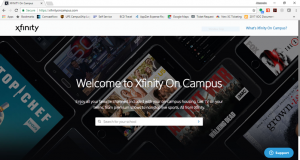
- Go to https://xfinityoncampus.com
- Select your school from the drop-down list
- Sign in using your university credentials
- Choose “Watch Now” and it will take you to the XFINITY Stream portal at xfinity.com
On your mobile device – Xfinity Stream app:

- Download the Xfinity Stream app in your iTunes App Store or Google Play Store
- Click “Get Started” to get to the login page
- On the login page, click “Xfinity On Campus students Sign in Here”
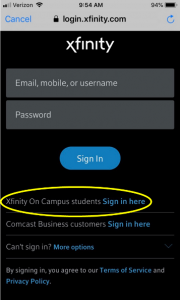
- Select your school from the drop-down list
- Sign in using your university credentials
Watch Xfinity On Campus on a TV instead of a laptop/cell phone/tablet:
To access all of the features of Xfinity On Campus on a TV, you will need to ensure your television is equipped with a compatible Roku, Google Chromecast, or is a Smart TV model with the Xfinity Stream app embedded. It is also important to make sure your TV has a QAM tuner. If you share a room and want to stream on the TV, we suggest communicating with your roommate to decide who will bring a TV and streaming device.
Additional Support Resources
For additional support, click on the Xfinity On Campus Support page below.